Generate data rich ‘End of Month’ (EOM) reports, based on multiple settings. NetRefer’s platform also accommodates pre-set agreements with affiliates. If a quota is not reached by EOM then push payments to the next month. Control and customise your reward and payment plans to suit your business operation.